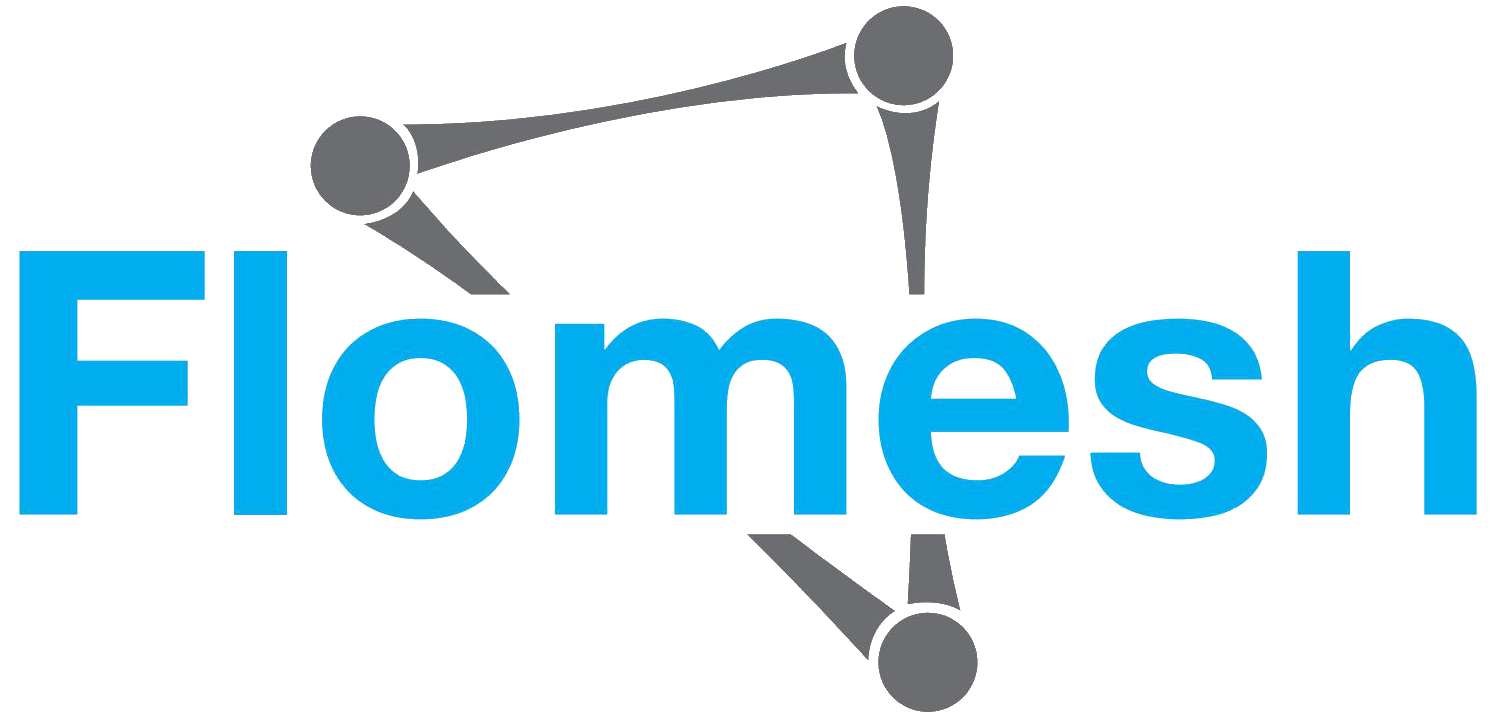Build and Install
Build from Sources
Before building, the following prerequisites are required to be installed on your machine where you will be building Pipy:
- Clang 5.0+
- CMake 3.0+
- Node.js v12+ (only required if the builtin web UI is enabled)
- zlib
With the above, all installed, Pipy repository cloned, run the build script from Pipy root directory to start building:
$ git clone https://github.com/flomesh-io/pipy.git$ cd pipy$ ./build.sh
The final executable product will be located under bin/. Type bin/pipy -h for help information.
Build a Docker Image
To build a Docker image, run the following commands:
$ cd pipy$ docker build --squash --rm -t pipy .
Note: For a smaller image, you might want to use --squash option. It is an experimental feature, so you need to add { "experimental": true } to /etc/docker/daemon.json and restart Docker daemon before using it.
For more information about Docker's --squash option, please refer to Docker Documentation
Install with RPM
On Linux based system, you can install from the released rpm package. For example, to install pipy on RHEL7 you can invoke
$ yum -y install http://repo.flomesh.cn/pipy/pipy-latest.el7_pl.x86_64.rpm